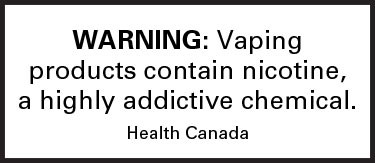First steps
with VEEV.


How to use your VEEV
Prepare
Remove the seal tab before using the VEEV pod.
Insert
Choose your flavour and insert the VEEV pod into your VEEV device. A quick vibration and light pulse will confirm the VEEV pod is correctly inserted.
Use
Press the button for 1 second to turn on for first use. Once the lights stop pulsing, they will become constant white and show the battery level. You can start vaping.
Turn off
If you don’t use your VEEV device, it will automatically turn off after 3 minutes to save battery. Alternatively, you can turn off your VEEV by pressing the button for 1 second until it vibrates, and the lights turn off.
VEEV
Easy to use
Crafted for convenience
Prepare your VEEV pod
Remove the yellow seal tab
Insert the VEEV flavour pod into your VEEV
Press the button for 1 second to turn it on for first use
Enjoy your vape
Swap the flavours at any time
Crafted to charge fast
When lights go off
Time to charge
Your device is fully charged in less than 30 minutes*
*Average full charging time. Battery performance may vary over time and depends on personal consumption.
If not used, the device will turn off automatically after 3 minutes
Make it yours
Scan the QR code on the packaging and download the Q-Lab app
Discover many ways to tailor your vaping experience
Choose from 2 different cloud sizes
and from 5 vibration profiles
VEEV
WARNING: Vaping products contain nicotine, a highly addictive chemical. Health Canada

That’s not all. There’s more useful information in our VEEV User Guide.
Our VEEV User Guide will let you delve deeper into how your device works and how to use it.
Something we haven’t covered?
There are several ways you can reach us.