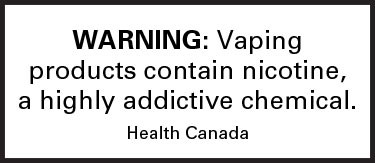Troubleshoot
your VEEV ONE
Solutions for the most common issues.

Can't find the solutions you're looking for? Try the VEEV ONE device diagnostic tool here

VEEV ONE is leaking e-liquid
Droplets of liquid that are visible on the mouthpiece of the device may occur during normal use. These droplets must be wiped off with a clean dry cloth before you use the device. Do not use this product if the device appears damaged, tampered with, broken, or leaking. In case of contact with leaking e-liquid from VEEV ONE, wash the affected area immediately with soap and water.

The LED lights on VEEV ONE keep blinking.
When lights are blinking, your device might be warning of an error.
- 1. Blinking red light
Your pod might not be correctly inserted. Try re-inserting the pod or using a new one. If the light is still blinking, reset device. - 2. Blinking white lights
Your device might have been exposed to an operating temperature outside the recommended range. Give your device a few minutes to get back to the correct operating temperature. - 3. Bottom light blinking 5 times
Your device needs to be charged. For optimal charging performance, only use a manufacturer-approved Charging Cable supplied in the box and a certified AC Power Adaptor. - 4. Top light blinking 5 times
This might be caused by long puffing. Do not puff for more than five seconds, when a puff lasts for more than five seconds, the device will stop the delivery of aerosol. - 5. Bottom light blinking 2 times
This might be caused by long puffing. Do not puff for more than five seconds, when a puff lasts for more than five seconds, the device will stop the delivery of aerosol.
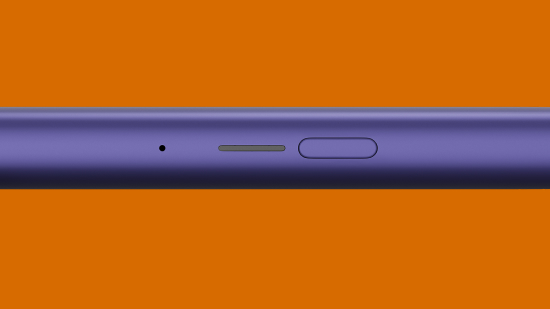
None of the lights on the device are illuminated.
When there are no lights, your VEEV ONE might need to be charged or you might need to reset it. To perform a reset, press and hold down the ON/OFF button for 10 seconds until status lights fade out. Reset will be confirmed when status lights fade in again and status lights blink white twice.
Got a question?
Find the answer in our FAQs.
The solutions noted on this page are suggestions and do not guarantee fixes to all device issues.