IQOS PERKS is a program designed to offer IQOS users special offers tailor made to customize their experience. All IQOS database registrants that have (i) registered in the IQOS database; (ii) registered their devices online; or (iii) have purchased at least on IQOS related product from IQOS.com, Q-Lab stores, or through our Customer Care team are eligible to receive PERKS.
1. Make sure you have an active address registered on IQOS.com
2. Log in on IQOS.com with your credentials
3. Click on SHOP
4. Find the PERKS icon (looks like a giftbox)
5. Click on the PERKS icon to see your available PERKS. If there are no PERKS showing for you, then there are none available to you at the moment.
2. Log in on IQOS.com with your credentials
3. Click on SHOP
4. Find the PERKS icon (looks like a giftbox)
5. Click on the PERKS icon to see your available PERKS. If there are no PERKS showing for you, then there are none available to you at the moment.
Locate the email you received from IQOS. It describes the steps for redeeming your PERKS; some require you to complete a simple quiz to be eligible for the PERK.
We’re sorry you’re experiencing this issue! Please reach our Care Team through Live Chat, Mon – Fri 10AM to 10PM EST & Sat 11AM to 6PM EST. Or email us at info@iqos.ca.
Email is the best way to learn what’s new on PERKS. If you are not subscribed to receive our emails, you can update your communication preferences by logging into your IQOS.com account and navigating to Account Settings under the profile icon in the top right corner. Whenever a PERK is available to you, we’ll contact you via email.
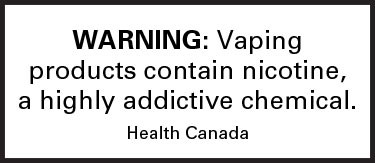
 Refer IQOS Dashboard
Refer IQOS Dashboard
