We recommend taking smooth puffs with normal drawing pressure when using VEEV.
In some cases, puffing too hard may draw e-liquid out from the reservoir of your VEEV pod, resulting in leakage.
If your VEEV pod appears to be leaking, please stop using it. In case of contact with leaking e-liquid, wash the affected area with soap and water.
Sometimes device issues can be resolved by performing a simple reset. Here's how:
1. Press and hold your device button for approximately 10 seconds, then release.
2. A few vibrations and blinking lights will confirm that your VEEV device has been reset.
Note: if you want start using your device, it will already be switched on.
Before you start vaping with your VEEV device, check for the following:
• Your device is charged
• You have removed the yellow seal tab from the VEEV pod
• The VEEV pod still contains e-liquid and is securely clipped in
• You are not holding the button down during vaping. To start your experience, press once only.
For additional device troubleshooting, visit our online self-diagnostic tool here (pending URL).
Alternatively, you can reach our Care Team through Live Chat or contact.ca@veep-vape.com.
• Blinking upper white light means that the VEEV pod is empty and the auto-shutoff has activated. This is a normal process. The auto-shutoff indicated by the LED flashing is designed to prevent overheating and a burnt taste. Replace the VEEV pod when this happens.
• Blinking lower white light indicates low battery. Please charge your device.
• All lights blink white twice and switch off indicates that the device is outside operating temperature (0 to 40 °C). Simply bring it back within this range. Too cold? Put your device in your pocket for a few minutes. Too hot? Bring your device somewhere cool.
• Blinking bottom red light indicates device error. Please reset the device. To reset, press the button for approximately 10 seconds and release. If this does not solve the issue, please contact our Care Team through Live Chat or contact.ca@veev-vape.com.
• Blue lights indicate a Bluetooth connection
• No lights may indicate:
- The device is switched off
- The battery is empty
- A VEEV pod is not inserted
- The device has automatically switched off after 3 minutes without usage
VEEV conserves battery on its own. If the device is switched on but no VEEV pod is inserted within 3 minutes, the device will automatically switch off. Once you insert the VEEV pod, press the button for one second to start vaping.
Charge your VEEV device by using the USB-C cable included with your purchase.
The device will vibrate briefly when you first plug it in. The white blinking LED lights indicate that charging is in progress.
When the device is fully charged, all of the LED lights will briefly switch on and fade out.
Note: it is possible to vape while charging.
When the device is on, the LED lights on the side of the device indicates the battery level.
When the battery is empty, the lower white light will blink for a few seconds before turning off.
Cleaning
- Use a dry cloth to clean the mouth end of your VEEV device and the contacts points between the device and the VEEV pod.
- Insert the corner of a tissue inside the pod slot (mouth end) to wipe up any e-liquid droplets.
Storage
- Like most electronic devices, your VEEV device needs to be stored in moderate temperatures .
- Also keep it away from water, direct sunlight and/or heat.
There are two ways to switch off the VEEV device:
Manually: press the button for 1 second until the device vibrates and the lights turn off.
Automatically: if the VEEV device is not in use for 3 minutes, it will automatically turn off.
VEEV is easy to use, even while you're on the go:
1. Remove the used VEEV pod from your device. You do not need to turn the device off beforehand, as it does so automatically.
2. Remove the yellow seal tab from your new VEEV pod.
3. When you insert it into your device, a pulsing light might appear to indicate that the pod is initializing. It is ready to use when the light stops pulsing.
Note: When your VEEV pod is almost empty, your device will detect it automatically and indicate this to you with a blinking upper white light before turning off. This feature prevents your device from overheating or producing a burnt taste. It's time to insert a new VEEV pod when this happens.
We’re sorry to hear your VEEV device is not performing to the best of its ability. Luckily, we have several support channels to help.
First, visit our online self-diagnostic tool here.
Still having trouble? Please contact our Care Team through Live Chat or contact.ca@veep-vape.com.
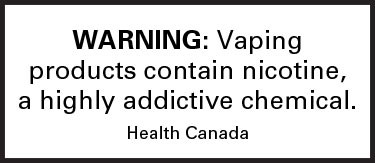
 Refer IQOS Dashboard
Refer IQOS Dashboard
